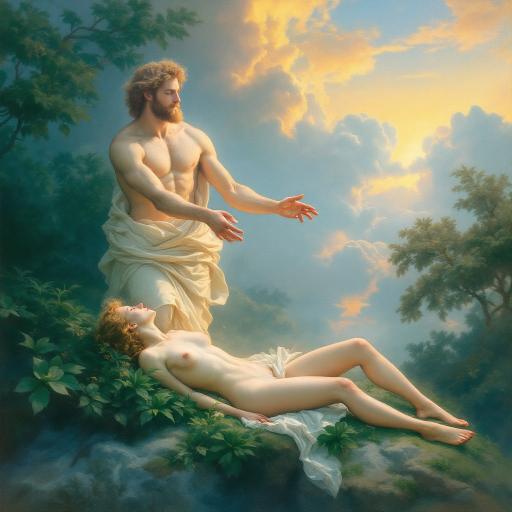Sloth Bear - flux.1.1 pro

Eingabeaufforderung
A majestic Sloth Bear stands on its hind legs, its shaggy black fur glistening in the dappled sunlight filtering through a dense, lush jungle. Its large, soulful eyes gaze curiously at the viewer, while its elongated snout is slightly open, revealing its distinctive, white, Y-shaped markings. Surrounding it are vibrant green foliage, colorful tropical flowers, and the distant sound of a cascading waterfall, creating a serene atmosphere. The scene is painted in a realistic style, with soft brush strokes capturing the bear's texture. The lighting is warm and golden, enhancing the rich greens and browns of the forest. A low-angle shot emphasizes the bear's imposing presence against the backdrop of towering trees, while a few butterflies flutter nearby, adding a touch of whimsy to the tranquil setting.
Inhaltsanalyse der Flux Bildaufforderung
Analysiere den detaillierten Inhalt des Bildes. Detaillierte Aufforderungen helfen den Benutzern, den Flux KI Bildgenerator besser zu nutzen.
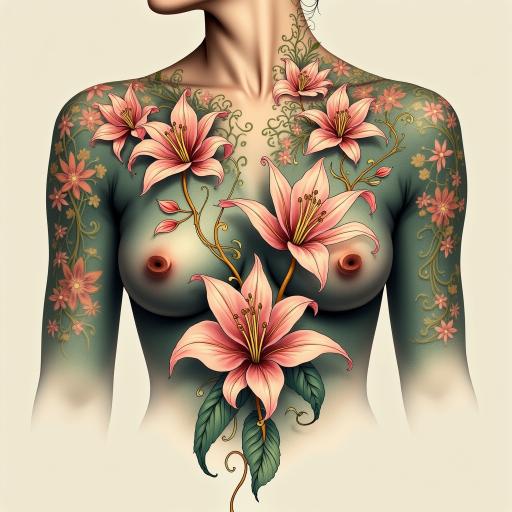

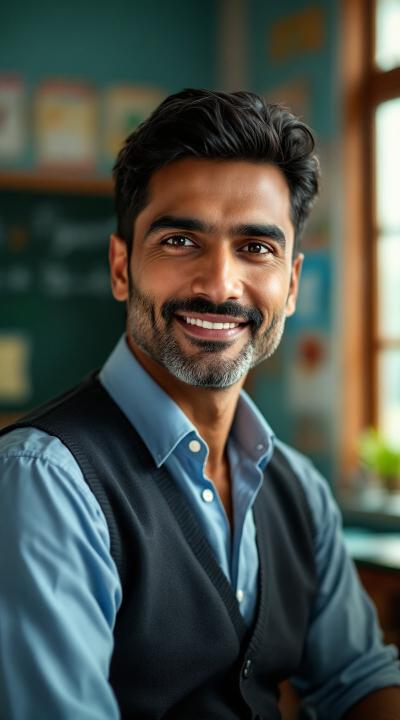









Wie man atemberaubende Bilder mit Flux Prompt generiert flux.1.1 pro
Folge diesen vier einfachen Schritten, um dein perfektes Bild mit Flux Prompt zu erstellen.
Schritt 1: Gib deinen Textprompt ein (Verfeinere deinen Prompt für optimale Ergebnisse und Kreativität.)
Schritt 2: Wähle dein Bildseitenverhältnis (Wähle die idealen Abmessungen für dein Bild.)
Schritt 3: Wähle dein bevorzugtes Flux-Modell (Wähle das Modell, das am besten zu deiner kreativen Vision passt.)
Schritt 4: Klicke auf den Generieren-Button (Warte ein paar Sekunden, bis dein atemberaubendes Bild erstellt wird.)
Entdecken Sie die Flux-Modelle in Flux Pro KI
Wählen Sie das ideale Modell, um Ihre Arbeitseffizienz zu steigern und Ihre Kreativität freizusetzen.
Flux 1.1 Pro
Flux 1.1 Pro, entwickelt von Black Forest Labs, ist ein hochmodernes generatives Modell, das die Leistung mit sechsmal schnellerer Bilderzeugung, überlegener Bildqualität und verbesserter Eingabeaufforderungskonformität und Ausgabevielfalt steigert.
Flux.1 Dev
Flux.1 Dev ist ein Open-Source-KI-Malmodell aus der FLUX-Serie, erstellt von Black Forest Labs. Es verbessert die Bildqualität und Geschwindigkeit erheblich und zeichnet sich durch die Detailbearbeitung menschlicher Merkmale und Text-Einbettung aus.
Flux.1 Pro
Flux.1 Pro, entworfen von Black Forest Labs, ist ein fortschrittliches Text-zu-Bild-Modell, das hochwertige, realistische Bilder und klaren Text erzeugt. Es bietet flexible Versionen für Entwickler und kommerzielle Anwendungen, was es perfekt für verschiedene kreative Projekte macht.
Flux.1 Schnell
Flux.1 Schnell ist ein Open-Source-KI-Bilderzeugungsmodell von Black Forest Labs, das atemberaubende Bilder in nur 1 bis 4 Schritten schnell erzeugt. Es übertrifft Konkurrenten wie Midjourney und DALL·E 3 und ist ideal für Kunst, Werbung und Spieleentwicklung.
Flux 1.1 Pro Ultra
Erleben Sie Flux 1.1 Pro Ultra, das bis zu 4-fache Auflösung für atemberaubende Bildklarheit bietet. Erzeugen Sie hochqualitative Bilder in nur 10 Sekunden. Dieses fortschrittliche KI-Modell gewährleistet schnelle Erstellung mit verbesserter Einhaltung der Vorgaben und vielfältigen Ausgaben.
Verwandte Flux KI Tools für Prompts - flux.1.1 pro
Erstelle magische und kreative Prompts mit fortschrittlichen Tools in Flux KI.