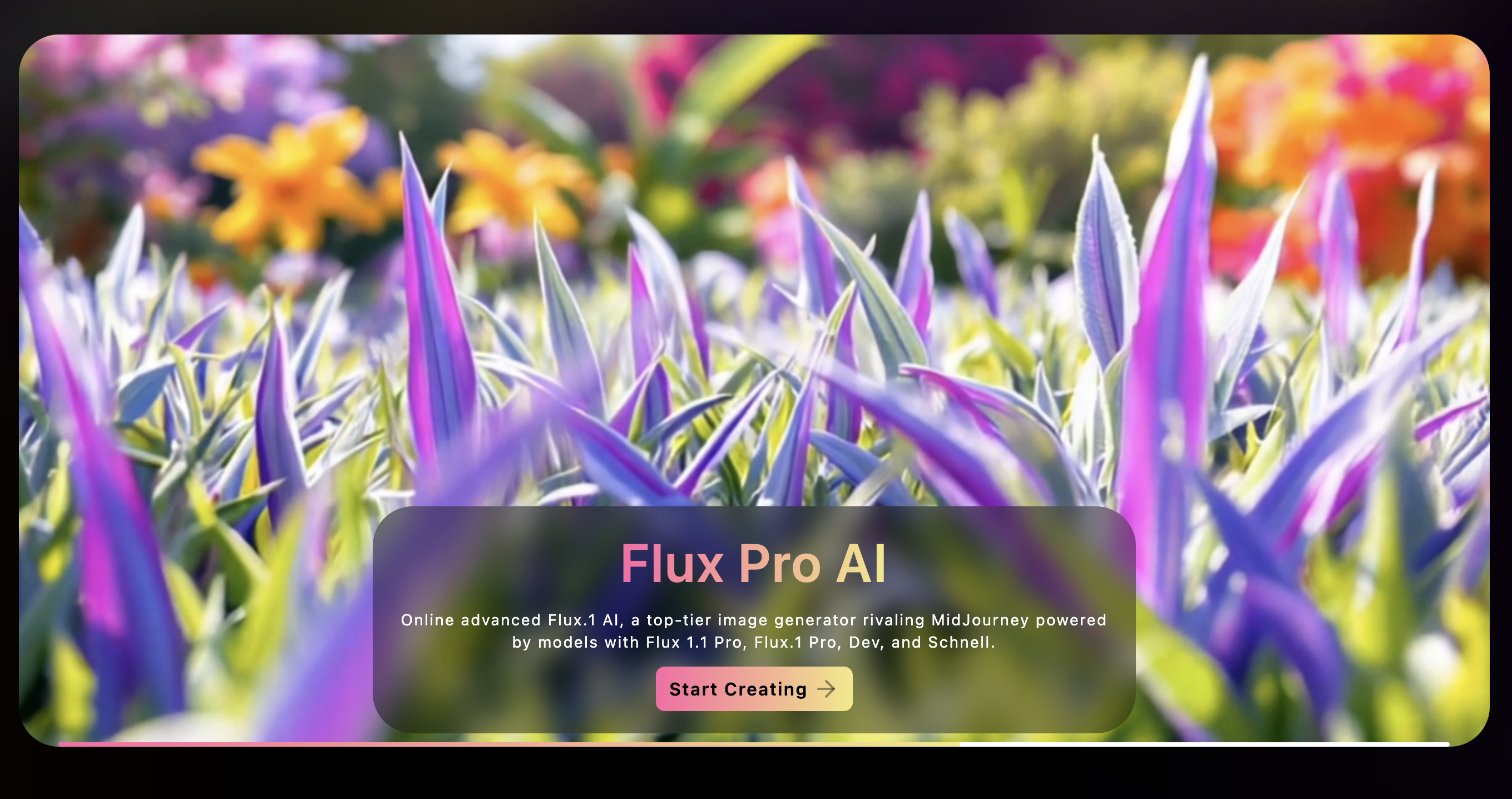Flux 1.1 Proは、Black Forest Labsによって開発された最先端のAIモデルで、テキストプロンプトを高品質な画像に変換します。Flux 1.1 Proの強力な機能を最大限に活用するには、クリエイティブな意図を正確に伝える効果的なプロンプトを作成することが重要です。この記事では、プロンプトの設計プロセスを解説し、Flux 1.1 Proの主要な機能を探り、Free Flux AI Prompt GeneratorやFlux Prompts Galleryなどのツールを紹介して結果を向上させます。
Flux 1.1 Proとは?
Flux 1.1 Proは、Black Forest LabsのAI画像生成モデルの最新バージョンで、前作のFlux 1.0 Proのアップグレード版です。このモデルは、速度、画像品質、プロンプトの応答性に優れ、前作より最大6倍の生成速度を誇り、さらに明瞭度、解像度、プロンプトの精度が向上しています。デジタルアート、デザイン、広告など多様な分野に適しており、経験豊富なクリエイターや趣味の愛好家にプロフェッショナルな画像生成を提供します。このモデルは、最大2Kの高解像度画像を非常に速い速度で生成できるため、クリエイティブおよびプロフェッショナルな用途に最適です。
Flux 1.1 Proの主要な機能
- Flux 1.1 Proの高速生成: 最大6倍の生成速度により、Flux 1.1 Proはユーザーが複数の画像を迅速に作成でき、生産性を向上させます。
- Flux 1.1 Proの画像品質向上: 最大2Kの解像度をサポートし、さまざまなデジタルおよび印刷用途に理想的な高詳細なビジュアルを生成します。
- Flux 1.1 Proのプロンプト応答性の向上: プロンプトの解釈精度が向上し、詳細なユーザー入力をよりニュアンス豊かに反映できるため、さまざまな芸術スタイルやクリエイティブな要件に適応します。
Flux 1.1 Proのための効果的なプロンプトの設計方法
Flux 1.1 Proで高品質な出力を得るためには、正確で詳細なプロンプトを作成することが重要です。以下はそのための戦略です:
-
Flux 1.1 Proプロンプトで明確かつ具体的に: 詳細が重要です。色、ムード、背景、主題を含めて説明します。「女性」と言うだけでなく、「巻き髪の女性が赤いドレスを着てひまわり畑に立っている」と説明すると、Flux 1.1 Proがビジョンを正確に解釈するのに役立ちます。
-
Flux 1.1 Proのプロンプトに自然言語を使用: キーワードではなく完全な文を使用すると、プロンプトがより解釈しやすくなります。例えば、「パステル色の空に山の上に静かな夕日」と言うと、「夕日、山、空」よりも明確なシーンが伝わります。
-
Flux 1.1 Proでプロンプトを実験して洗練: 初期の結果がビジョンと一致しない場合は、言葉を調整したり、特定の修飾語を追加します。「高コントラスト」や「ソフトフォーカス」などのフレーズを変更したり追加することで、出力のスタイルやムードに大きな影響を与えることができます。
Flux 1.1 ProのためのFree Flux AI Prompt Generatorの使用
Free Flux AI Prompt Generatorは、Flux 1.1 Proのプロンプト作成を簡素化します。以下はその使用ガイドです:
- Flux AI Prompt Generatorにアクセス: Free Flux AI Prompt Generatorにアクセスし、クリエイティブなアイデアを入力するように求められます。
- Flux 1.1 Proのテーマとスタイルを入力: 画像のテーマ、意図するムード、スタイルの好みなどの基本的な詳細を入力します。ジェネレーターは、Flux 1.1 Proに適したプロンプトを作成し、プロンプトの作成から推測を取り除きます。
- Flux 1.1 Proでプロンプトを選択して微調整: ツールは複数のプロンプトオプションを生成し、あなたのビジョンに合ったものを選択できます。ライティングや配色などの特定のスタイルの詳細を含めるようにこれらのプロンプトをさらに調整して、最良の結果を得ることができます。
Flux 1.1 ProのためのFlux Prompts Galleryでインスピレーションを得る方法
Flux Prompts Galleryは、Flux 1.1 Pro専用に設計された成功したプロンプトとその結果の画像を集めたキュレーションコレクションを紹介しています。以下はその活用方法です:
-
Flux 1.1 Proのテーマとスタイルで例を閲覧: Flux Prompts Galleryで、テーマ、スタイル、ジャンルに基づいて例をフィルターし、Flux 1.1 Proで異なるプロンプトがどのようにユニークな結果を生み出すかを見ることができます。
-
Flux 1.1 Proのプロンプト構造と表現を学ぶ: ギャラリー内の各画像にはそのプロンプトが含まれており、表現、記述子、スタイル参照がFlux 1.1 Proの画像生成プロセスにどのように影響するかについての洞察を提供します。これにより、同様の構造を自分のプロンプトに適用することができます。
-
Flux 1.1 Proの調整を試す: ギャラリーを使用して、特定の視覚的結果を達成する上で最も大きな違いを生むプロンプト要素を特定し、Flux 1.1 Proでの詳細レベルやライティング効果などを調整します。
Flux 1.1 Proに関するおすすめの読み物
Flux 1.1 Proの機能や比較に関心のある方は、以下のリソースをご覧ください:
Flux 1.1 Proプロンプトの作成に関する結論
Flux 1.1 Proは、適切に作成されたプロンプトと組み合わせることで、優れたビジュアルコンテンツを生成できる強力なツールです。プロンプト設計のガイドラインに従い、Free Flux AI Prompt Generatorのようなリソースを利用し、Flux Prompts Galleryでインスピレーションを得ることで、ユーザーはこのモデルの機能を最大限に活用し、ユニークで高品質な画像を生成できます。プロフェッショナルなプロジェクトや個人のアートにおいて、Flux 1.1 Proはエキサイティングなクリエイティブな可能性を広げます。