Flux.1 Canny / Depth AI Image Generator
Flux.1 Canny and Depth combine cutting-edge edge detection and depth mapping to transform creativity. Canny focuses on precise outlines, while Depth adds realistic 3D perspectives, giving you full control over image structure and style.
Create with Flux AI now!
Image History
Image Storage Duration : Free users - 15 days, Paid users - 100 days
flux.1 schnell
10 credit/image
flux.1 dev
30 credit/image
flux.1.1 pro
50 credit/image
flux.1 pro
60 credit/image
flux.1.1 pro ultra
75 credit/image
flux.1.1 pro ultra
75 credit/image
flux dev lora
30 credit/image
AI Photo
60 credit/image
Recraft
50 credit/image
Flux.1 [pro] Canny
60 credit/image
Flux.1 [pro] Depth
60 credit/image
Flux.1 [schnell] Redux
30 credit/image
Flux.1 [dev] Redux
30 credit/image
Flux.1 [pro] Redux
60 credit/image
Flux1.1 [pro] Redux
60 credit/image
Flux1.1 [pro] ultra Redux
120 credit/image
Flux.1 [pro] Fill
60 credit/image
New Year Avatar
40 credit/image
AI Avatar
40 credit/image
New Year Cover [Basic]
10 credit/image
New Year Cover [Pro]
50 credit/image
Ghibli AI
40 credit/image
Action Figure Generator
40 credit/image
Introduction to Flux.1 Canny / Depth AI
Flux.1 Canny uses advanced edge detection to capture key outlines and details, creating a foundation for generating new images with precision and control. It’s perfect for artists and designers looking to streamline their creative process. Flux.1 Depth brings a new dimension to image generation with depth mapping, preserving spatial accuracy and realistic object placement. Whether you’re working on architectural designs, product visuals, or immersive art, Depth ensures your creations feel authentic and visually striking.
- Precise image manipulation
- Balance of artistic creativity and structural accuracy
- Text-based editing for enhanced workflows
Flux Tools - Flux.1 Canny/Depth AI
Flux.1 Canny and Depth combine creativity with precision, enabling innovative applications in digital art and beyond.
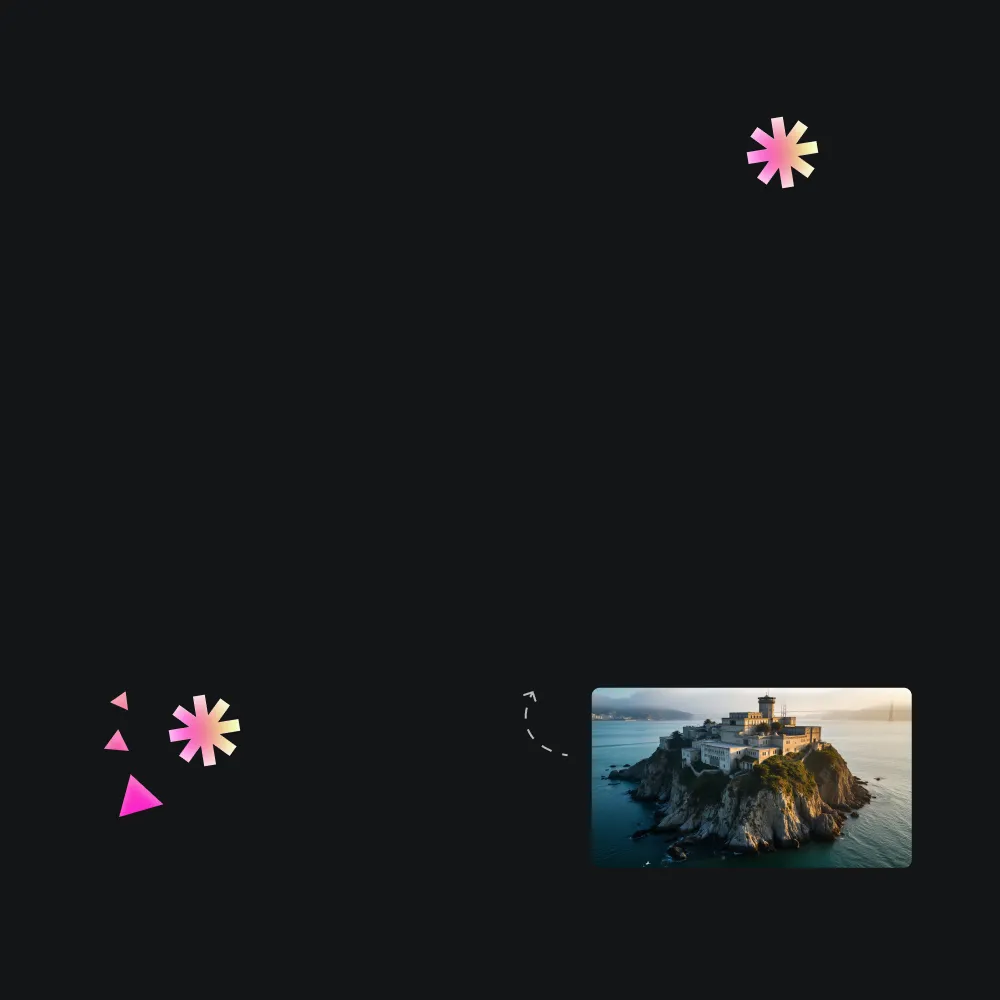
How to Use Flux.1 Canny / Depth AI Image Generator
Create your desired image in just four simple steps.