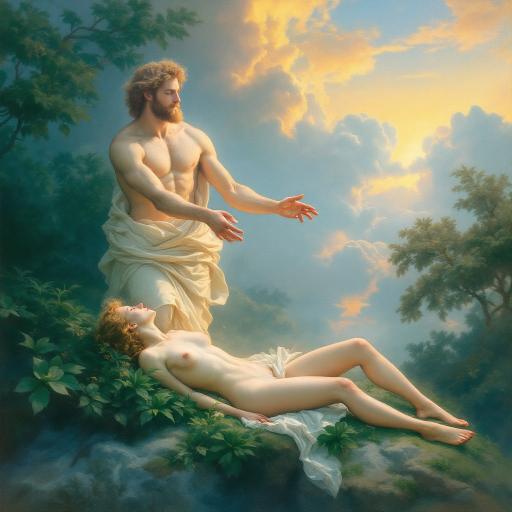Sparrow - flux.1 schnell

prompt
A small, vibrant sparrow perched gracefully on a delicate cherry blossom branch, its feathers a mix of warm browns and soft creams, speckled with hints of iridescent green. The bird tilts its head slightly, eyes glinting with curiosity. Surrounding it are blooming pink flowers, petals gently falling like confetti in a soft breeze. The scene is depicted in a whimsical watercolor style, with fluid brushstrokes and a dreamy quality. Soft, golden sunlight filters through the blossoms, casting dappled light on the sparrow, creating a warm and serene atmosphere. The color palette features pastel pinks, gentle greens, and warm earth tones. The camera angle is slightly below the branch, emphasizing the sparrow against a blurred background of a clear blue sky. Additional elements include faint silhouettes of distant mountains and fluttering butterflies, enhancing the sense of tranquility and the beauty of nature in spring.
Content Analysis of the Flux Image Prompt
Analyze the detailed content of the image. Detailed prompts help users make better use of the Flux AI Image Generator.
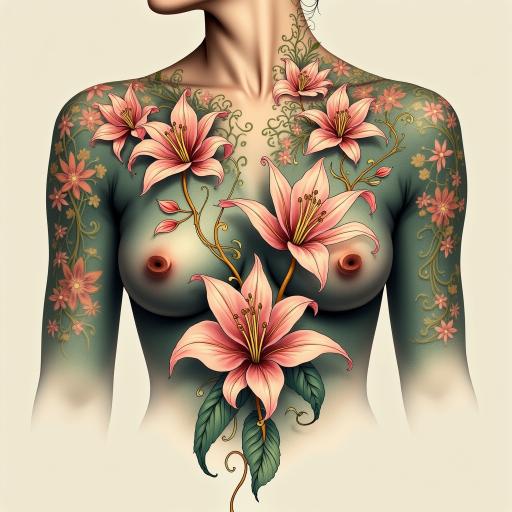

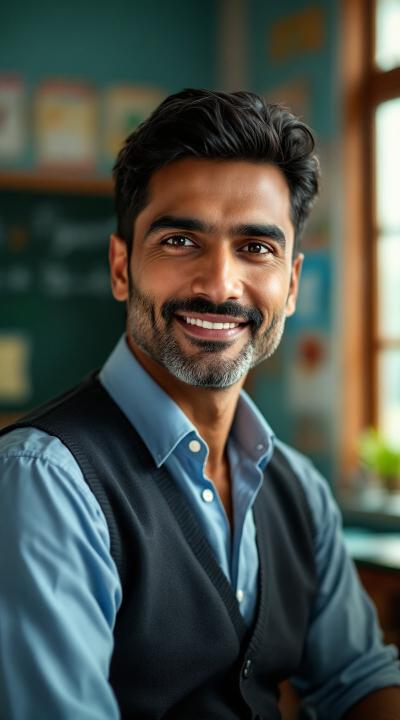









How to Generate Stunning Images with Flux Prompt flux.1 schnell
Follow these four easy steps to create your perfect image using the Flux Prompt.
Step 1: Enter Your Text Prompt (Refine your prompt for optimal results and creativity.)
Step 2: Choose Your Image Aspect Ratio (Select the ideal dimensions for your image.)
Step 3: Select Your Preferred Flux Model (Choose the model that best suits your creative vision.)
Step 4: Click the Generate Button (Wait a few seconds for your stunning image to be created.)
Discover the Flux AI Models in Flux.1 AI Image Generator
Choose the ideal model to enhance your work efficiency and unleash your creativity.
Flux 1.1 Pro
Flux 1.1 Pro, developed by Black Forest Labs, is a cutting-edge generative model that boosts performance with six times faster image generation, superior image quality, and improved prompt compliance and output diversity.
Flux.1 Dev
Flux.1 Dev is an open-source AI painting model from the FLUX series, created by Black Forest Labs. It significantly enhances image quality and speed, excelling in detail handling for human features and text embedding.
Flux.1 Pro
Flux.1 Pro, designed by Black Forest Labs, is an advanced text-to-image model that generates high-quality, realistic images and clear text. It offers flexible versions for developers and commercial applications, making it perfect for various creative projects.
Flux.1 Schnell
Flux.1 Schnell is an open-source AI image generation model by Black Forest Labs that rapidly produces stunning images in just 1 to 4 steps. It outperforms competitors like Midjourney and DALL·E 3, making it ideal for art, advertising, and game development.
Flux 1.1 Pro Ultra
Experience Flux 1.1 Pro Ultra, offering up to 4 times higher resolution for stunning image clarity. Generate high-quality images in just 10 seconds. This advanced AI model ensures fast creation with improved prompt adherence and diverse outputs.
Related Flux AI Tools for Prompts - flux.1 schnell
Create magical and creative prompts with advanced tools in Flux AI.